Grails on Oracle (OracleAS and OracleXE)
OTN (Oracle Technology Network) Readers have noticed, that Oracle has published an article from Richard Monson-Haefel about Ruby On Rails on Oracle. This article introduces the Ruby On Rails framework and explains how to use it to access an Oracle database. (Oracle 10g Express Edition to be exact) If you are not familiar at all with Ruby On Rails, it is important to notice that it has nothing to do with Java, J2EE. It is a Ruby based framework. So yes Ruby On Rails is really interesting, powerful and so on... but for me as a Java developer I would like to do the same using Java (or equivalent) leveraging the investment that I have done in J2EE; also important I want to be able to deploy and manage applications that are developed this way using my tools such as Oracle Enterprise Manager Application Server Control. The paradigm "coding by convention" that is the driver of Ruby on Rails has been leveraged to developed a new framework: GRAILS. Grails uses Groovy as the underlying language, so it runs on a JVM and can leverage any existing Java API. If you are a Java developer you will find very interesting to use this framework to accelerate the development of Web applications. If you are not yet a Java developer but need to develop Web application faster, and deploy the to your J2EE application server, Grails is also a very good tools. Since I have started with Richard's article I will use the same application/database schema to develop my first GRAILS application, and also use the same structure in my article...(is it what we call lazy loading?)
What is Groovy? What is Grails?
Groovy is a dynamic language that leverage features from other languages such as Ruby, Jython, and Smalltalk. Groovy is running at the top of a Java VM and makes available any existing Java objects (so all the API) to Groovy. Groovy is currently under standardization with the JSR-241. You can learn more about Groovy on the Groovy site and is project leader's (Guillaume Laforge) blog. GRAILS is to Groovy what Ruby On Rails is to Ruby. Originally named "Groovy On Rails", this name has been dropped in favor of Grails to avoid confusion/competition. Like Ruby on Rails, Grails is designed to create CRUD (Create Read Update Delete) Web applications. You can learn more about Grail on the Grails site and is project leader's (Graeme Rocher) blog. Let's now dive in the sample application, for this, as stated earlier I am using the sample application described in the OTN articles.Example: The product Catalog
Step 1: Set up the Oracle database
If you have not set up the schema and table from the article you just need to create the following objects:Based on the OTN article I have created this table in the ruby schema.CREATE TABLE comics ( id NUMBER(10) NOT NULL, title VARCHAR2(60), issue NUMBER(4), publisher VARCHAR2(60), PRIMARY KEY (id) ); CREATE SEQUENCE comics_seq;
Step 2: Install Grails
Grails installation is straight forward and explained in the Installation guide, basically:- Download the binaries (I used Grails 0.2)
- Setup the different environment variable (GRAILS_HOME, JAVA_HOME, PATH), I used Java 5.
Step 3: create the Web Application
Now we have installed the product, the next step is to create the application itself. Create the application The create-app command is creating the full project, with the template with placeholder for the different components of your application such as configuration, MVC, and library and much more. To do it enter the following command, in your command line interface:> grails create-app .... ..... create-app: [input] Enter application name: comics_catalog .....As you will see, Grails uses Ant intensively, the create-app command will ask you for an application name, enter for example comics_catalog. The created application contains now a list of directory allowing developer to start to build the application using Groovy, Grails and any Web components. Add the Business Logic and Model: Domain Classes One of the biggest differences between Grails and RoR, is the fact that the main components of your application development is not the Table like you have in RubyOnRails but the "Domain Class". The domain class are the core of the business application, they contains the state and the behavior of your application. So the next step is to create a Domain Class for the Comics, to do that you just need to go in the home directory of your project, eg cd comics_catalog and run the create-domain-class.
> cd comics_catalog > grails create-domain-class .... create-domain-class: [input] Enter domain class name: comics ....When the command ask you to enter the class name, enter comics. Grails, will not use the same naming convention that RoR has, so you need to use the same name for the class and the table you want to map your object on. The persistence layer is made using GROM (Grails Object Relational Mapping) that leverage hibernate. Note: In our case what we are doing is to leverage an existing database object and create the domain class at the top of it. Usually, Grails uses a different approach where everything is driven by the application, so you create the domain class first and then Grails will create the different database objects. The Comics class does not have any information related to the mapping itself, so you have to create the different attributes in the domain class. This is where you you start to use Groovy, the domain class is located in the following location:
- ./comics_catalog/grails-app/domain/Comics.groovy
class Comics { @Property Long id @Property Long version // new properties for the Comics class @Property String title @Property Long issue @Property String publisher String toString() { "${this.class.name} : $id" } }We are all set, we are ready to run the magic command that will create the different screens and flow. Create the different screens from the domain class You can now run the generate-all command to create all the different screens.
> grails generate-all .... input-domain-class: [input] Enter domain class name: comics ....This command creates the different Views and Controllers, you can take a look to the directories:
- ./comics_catalog/grails-app/controllers
- ./comics_catalog/grails-app/views
- ./comics_catalog/grails-app/conf/ApplicationDataSource.groovy
class ApplicationDataSource { @Property boolean pooled = true @Property String dbCreate = "update" // one of 'create', 'create-drop','update' @Property String url = "jdbc:oracle:thin:@localhost:1521:XE" @Property String driverClassName = "oracle.jdbc.OracleDriver" @Property String username = "ruby" @Property String password = "ruby" }Nothing special concerning the properties such as URL, DriverClassName, username and password. The one that is interesting is the dbCreate, that allows you to configure the behavior on the schema to create or not objects.In our sample the table exists, so we want to reuse the object, but we want to be sure that we have all the mandatory objects, columns too, so I selected update. The next thing to do is to add the Oracle JDBC driver to the application, to make it available. To make it available you just need to copy the JDBC driver into the lib directory of your application. In my case I am using Oracle XE so I copy the file from the following location:
- ORACLE_XE_HOME/app/oracle/product/10.2.0/server/jdbc/lib/ojdbc14.jar to
- ./comics_catalog/lib/
Step 4: Run the application
Grails provide a way to run the application in stand alone mode, the command is run-app. This command starts an Web container (based on Jetty) with the application deployed.> grails run-appNote: Jetty will start on port 8080, in order to start in on a different port like e.g. 9090 use: grails -Dserver.port=9090 run-app You can now access the application using the following URL:
http://localhost:8080/comics_catalog/comics/Your browser should show the list of comics from the Comics table.
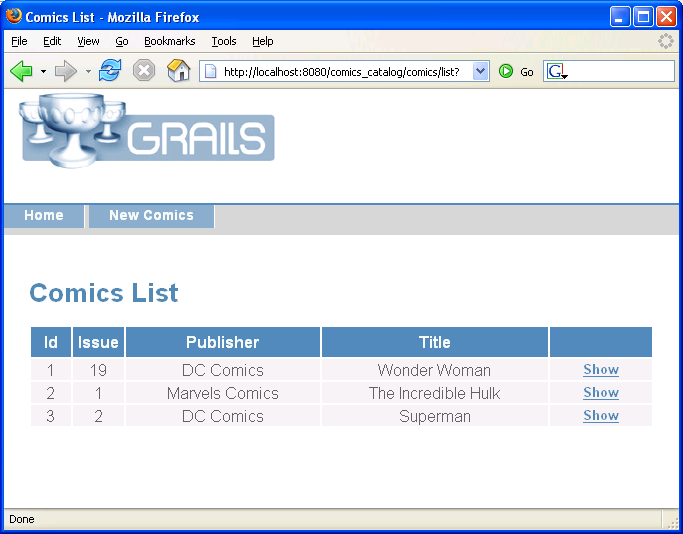
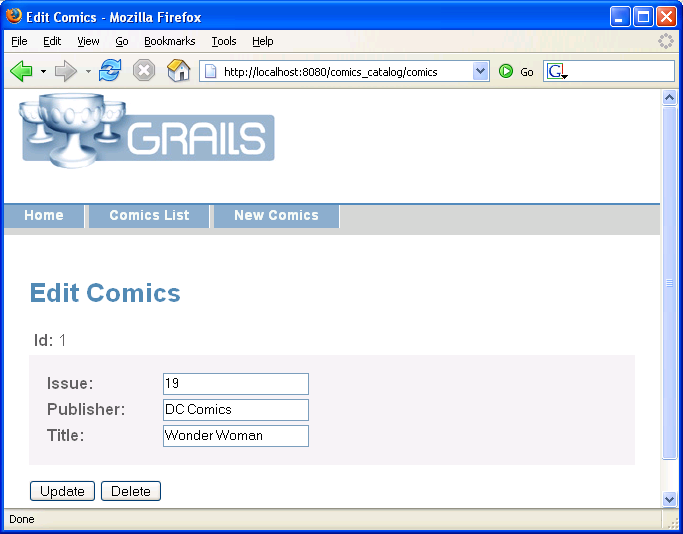
Step 5: Deploy the application
Grails provides a command to package the application as a WAR ready to be deployed, so in the root directory of your project you can run the following command:> grails warWhen you run this command you end with a WAR with the name of your application located in the root of your project, in our case: comics_catalog.war If you take a look to this WAR you'll see that it is quite big ~10Mb, this is because all the libraries are included in the Lib directory of the web application. You can see the exact structure of the WAR in the ./tmp (./comics_catalog/tmp/war) directory of the application. You can deploy the application as it is to Oracle Application Server 10g, but to avoid the issue with the class loader you should configure the Web application to load the local classes first. It can be done during deployment with the class loader configuration screen:
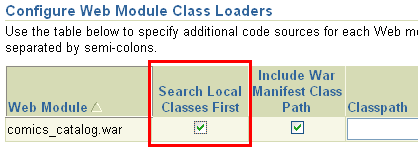
http://localhost:8888/comics_catalog/comics/listYou can now administer and monitor the application like any other J2EE application deployed in OracleAS 10g. Better Deployment Options
- I personally do not like the idea of shipping all the Jar files in the WAR file, so instead you can use the OracleAS Shared Libraries to create a Grails library by uploading and configuring all the Jars. And package the War without all these libraries.
- Also you should be able to configure Hibernate/Spring to use a standard define Data source and use the JNDI name to lookup the connections.
2 comments:
Well,
I tried your example, but I started the sequence with 1000. The Ids that were generated started with 1, so the sequence was not getting used. Perhaps you should post a more exact working example.
Thanks :D
Post a Comment