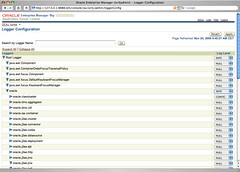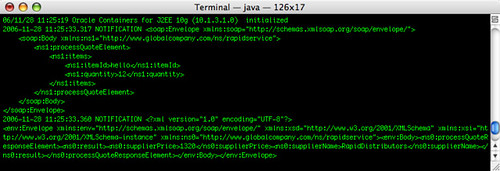OC4J: Sending system level message in the console window
OracleAS 10gR3, so OC4J standalone, is using the standard Java logging framework. Some of the
benefits are easy configuration, and extensibility. The configuration
of the level of logging of the different loggers has been exposes in
the
Oracle Application Server Console. To see the logger configuration,
click on the Administration Tab and then Logger Configuration, you can
then configure the different loggers.
By default the logger will write all the information in the default log.xml file, and for application lever logger it will go in the application.log. You may want to send the information in the console during development to debug/analyze your application. This is done using the configuration of the Handler. This information is currently not available in the Application Server Console, so I am documenting in the next steps how to send the information in the console (terminal window).
The configuration of the OracleAS Logging is saved in the $ORACLE_HOME/j2ee/home/config/j2ee-logging.xml file. In this file you can see that Oracle has defined various handlers where information can be sent:
- console-handler : Log the information in the console (the one we want to use in this sample)
- oc4j-handler : the default handler for most of the loggers, saving the information in the $ORACLE_HOME/j2ee/home/log/oc4j/log.xml using the Oracle Logger formatting
- oracle-webservices-management-auditing-handler : the handler used by the Web Services Auditing feature in the $ORACLE_HOME/j2ee/home/log/wsmgmt/auditing/log.xml
- oracle-webservices-management-logging-handler : the handler used by the Web Service Logging feature in the $ORACLE_HOME/j2ee/home/log/wsmgmt/logging/log.xml
<logger name="oracle.webservices.management.auditing" level="NOTIFICATION:1" useParentHandlers="false">
<handler name="oracle-webservices-management-auditing-handler"/>
<handler name="console-handler"/>
</logger>
You can also use this configuration with any loggers available in OC4J.